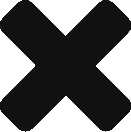In our current sprint we’re working on a new feature for the Analyse side of Mermaid. We’re adding project progress burn up charts which are designed to give an idea of how a project is getting along relative to time. This is something that was requested by a member of our user group and we’re always happy to hear feature requests such as this one.
As part of the development process I’ve been playing with some data from the training materials and have generated the chart below. This is a pretty interesting result.
The Analysis
This is based on Worked Example 7 from our suite of training materials. In this example we install a series of monopile foundations and transition pieces for a wind farm in the North Sea. Here I’ve modified the project plan to have the installation vessel restock its monopile and TP supply offshore, rather than transiting back to port after each installation. The aim is that the reduction in transit time reduces the project duration, however, the additional risk added by the offshore load and the strict limits on this operation mean that the duration dramatically increases (from less than 1 year to substantially longer).
The Chart

The chart shown is generated outside Mermaid as part of our development process. I’m playing around with data to get an idea of what’s useful and what’s not. I’ve identified the task which completes the installation of the TP (i.e. the point at which the foundation is complete) and identified how many days after the project start this work finished for each foundation. This lets me put all the start dates on the same axis – days after T0. I’ve grouped the data together by month and then broadly by season and have considered the median duration for the moment. February, March and April (the quickest months to start from as the full summer season can be accessed) are highlighted (red).
We can see the impact of season on the progress through the installation process. Early progress in the winter months (blue) is slow (highlighted by the gradient) but picks up as the spring and summer arrive and foundations are completed at a faster rate. The inverse is true of the summer months (green) where progress is quick early, but then winter arrives and the rate slows down significantly. In fact, we can spot the difference between working in summer and winter from the quite noticeable change in the gradient of the line.
We can gain an idea of when we can expect to complete the installation cycle from the position of the end of each line, further to the left being preferable and, as I’ve already noted, starting in early spring gives the shortest overall duration.
Interestingly the pinch point at about 1 year means that we can expect to have installed roughly the same number of foundations after 365 days of effort regardless of when we start the operation, having experienced (and at times endured) all of the seasons of weather.
The Feature
There’s a lot of information available through this chart and this can inform changes to the installation plan and allow comparison between different strategies – this forms the basis of a lecture I’m delivering soon. In the meantime our development team is working on getting this into the Mermaid UI and making sure it’s as smooth and usable as our other features.
As I noted at the start, this is a direct request from a member of the Mermaid community and we’re always interested to hear what our user group wants in the software. Feature requests can be made via our user support portal for those signed up and it can be accessed online and via the interface: