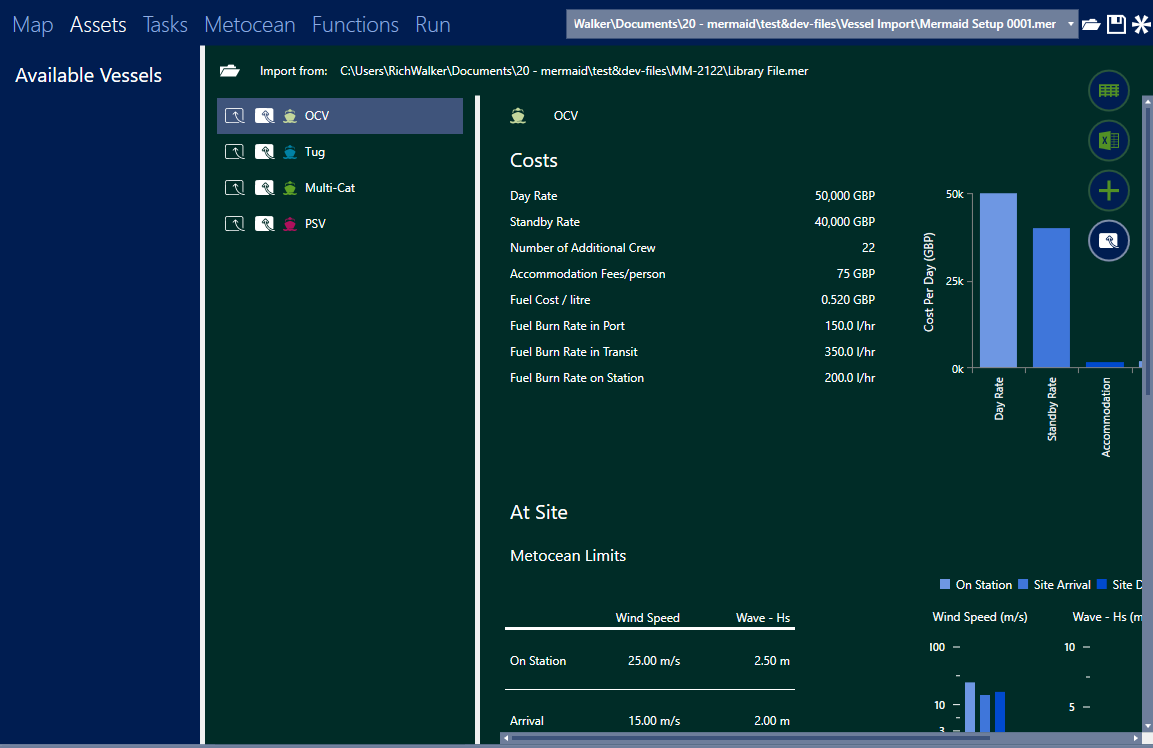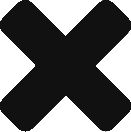The latest release of Mermaid is now available and we are very pleased to announce the addition of vessel import. We think that this is a useful feature for our users, and as always we are keen to hear any feedback or ideas you may have.
If you are not yet a user, remember that Mermaid has a free two-week trial. Why not kick it off at one of our upcoming online training programmes? Please get in touch if you’d like to be part of it. Each training programme consists of three 2-hour sessions. The next course is running on:
25th, 26th and 27th of April, 10am to 12 midday UTC.
New Features
MM-2060: Copy vessels from one analysis to another.
We have added importing vessels from another MER file. This will allow you to save time when setting up simulations by using vessels from other sources, for example another operation or a library file you have previously have set up for this purpose.
To use the vessel import, select the import icon on the right-hand side of the Assets tab and direct Mermaid to the file you wish to import from. Any number of vessels can then be imported from the import slide over screen, along with their associated ports and parameters, and any associated functions